At Housing Freak, we want to make signing up to post listings simple and easy for you!
Below is a step-by-step guide to walk you through everything. Be sure and share this page with anyone you’ve referred to the site who might have questions on how to get setup fast!
Note: The screenshots will look different on your mobile device, the “Add Listing” for example looks like the + sign, but the process is the same.
Step 1: Register as a Vendor
- Go to the Housing Freak homepage and click on Login | Register at the top right of the page.
- Select Register and fill out the form with your details to create your account.
- Check your email for a verification email. Sometimes, this email may go to your Spam or Junk folder, so be sure to look there if you don’t see it in your inbox.
- If you don’t receive the email, feel free to reach out, and we can manually verify your account.
- Once verified, log in with your new account details.

Step 2: Purchase the $49.95 Pro Package
To get up to 10 listings for your business for an entire year, you’ll need to purchase the $49.95 Housing Package.
- Once logged in, click on the yellow “+Add Listing” button (circled in red in the image below).
- Follow the prompts to select the $49.95 Housing Package and complete the purchase.
After purchasing, the Housing Package you can start adding your first listing, it’s simple just follow the format.

Step 3: List Your Business
If you have a housing-related business—whether it’s a property management service, real estate agency, or contractor—you can post up to 10 listings per year.
Here’s how: Go to your Dashboard and click the yellow “+Add Listing” button. Then, choose the category that best fits your business (e.g., property services, home improvement, rentals, or sales).
We have 4 main categories and 20+ sub-categories to help you connect with your ideal audience! Complete the form to set up your listing, and don’t forget to add any deals or offers to attract potential customers.
Additionally, explore our Post a Request section, located on the far right of the website. This feature allows you to request specific housing-related items or services, such as “Looking for a rental in Denver” or “Seeking a contractor for home renovations.” You can also use it to find roommates, short-term rentals, or even local recommendations for housing services.
- Requests stay active for 30 days or until you remove them. This feature is available to all vendors, including those on the free package, as part of the Housing Freak experience—and it’s completely free to use.

Steps to Join as an Affiliate (FREE)
Once you’ve set up your vendor account and purchased the Housing Package, you can join our Affiliate Program to earn 25% on each sale made through your Affiliate Link. It’s free to become an affiliate for Housing Freak even if you are not listing on our site!
Here’s how:
Step 1: Register for the Affiliate Program
- While logged in, go to the Affiliate tab at the top of the page and select Affiliate Registration from the drop-down menu.
- Complete the Affiliate Registration form, including your PayPal email. (We use this email to send you payments for your sales.)
Note: We review each affiliate registration individually to prevent spam and ensure the quality of our network.

Step 2: Wait for Approval
Each affiliate registration is reviewed and approved manually to protect our network. You’ll receive an email once your application is approved. If you haven’t received an approval email within the same day, check your Spam or Junk folder, or reach out to us for an update.
Step 3: Get Your Affiliate Link
Once approved, you can retrieve your unique Affiliate Link in the Affiliate Area tab.
- Go to Affiliate Area in the menu.
- Copy your unique Affiliate Link, which you can start sharing.
You’ll also find promotional materials in the Affiliate Area, including videos on YouTube to help spread the word about Housing Freak.
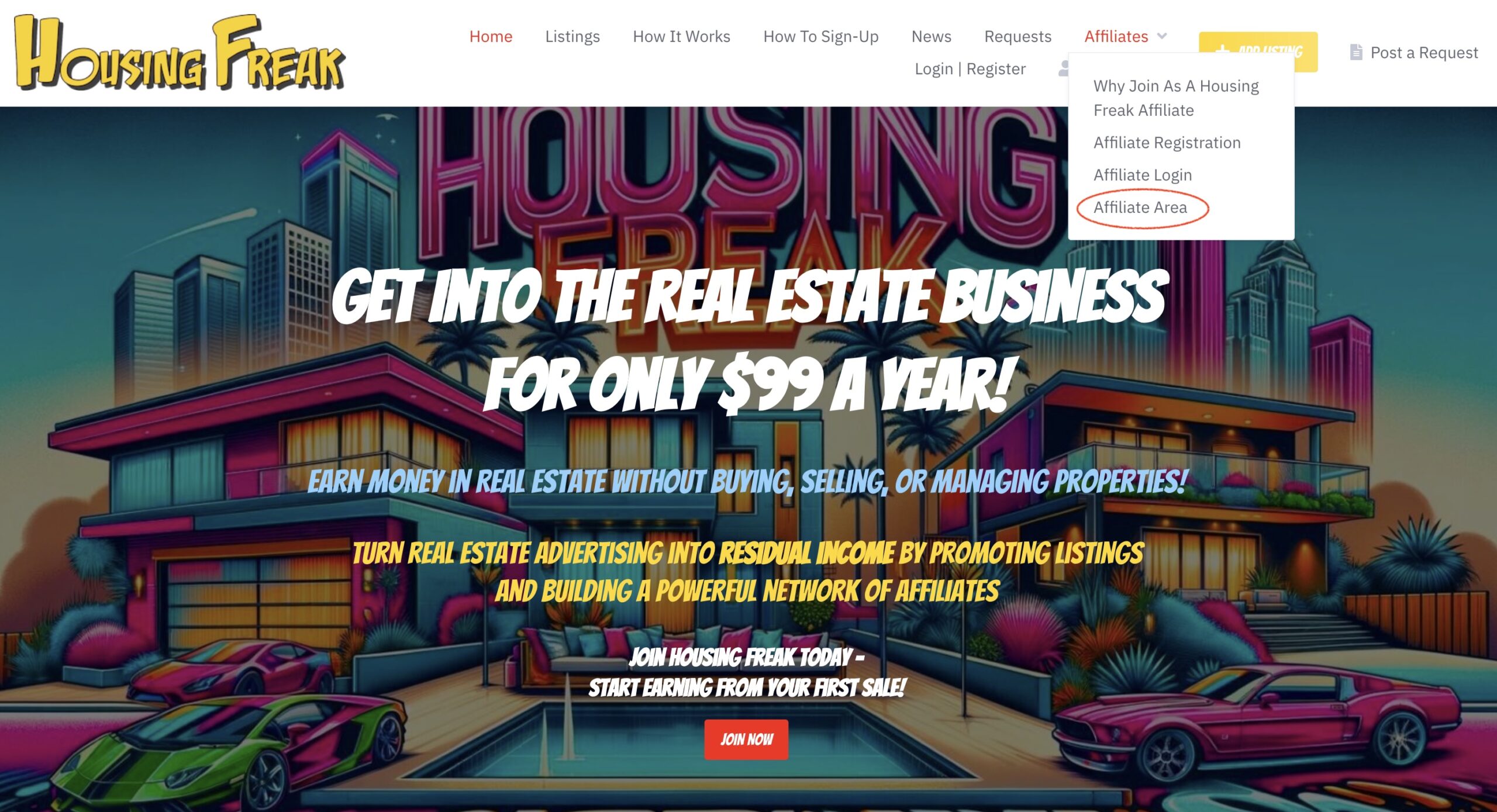
Step 4: Start Sharing and Use Required Disclaimers When Needed
- Share your Affiliate Link on social media, blogs, or other platforms to start earning commissions.
- Remember to include a disclaimer when promoting your affiliate link, as required by law.
Here’s a sample:“As a [Company Name] Associate, I earn from qualifying purchases.” The company is Freak Sites, unless you are advertising another affiliate program in our Housing Directory, you would use that company’s name.
For more information on affiliate guidelines, check out our detailed guide here.
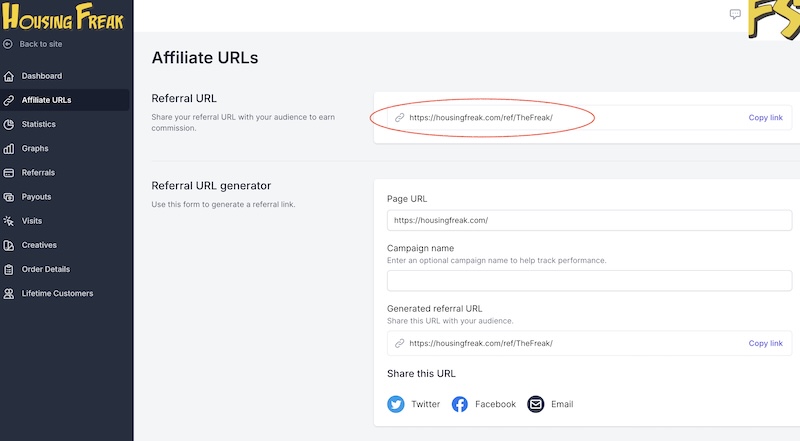
Potential Pitfalls to Keep in Mind
- Verification Email Not Received? Check your Spam or Junk folder, or contact us for help verifying your account.
- Affiliate Approval Delay? If you don’t hear back about your affiliate registration within a few days, check your Spam folder or contact us directly.
- PayPal Email – Make sure your PayPal email is correct, as this is where we send payments for your affiliate commissions.
That’s it!
We hope this simple guide to joining Housing Freak answers all your questions about how to get started with HousingFreak.com.
If you have any further questions, don’t hesitate to reach out at support@freaksites.net.
